
Using WavesTracker for the first time? Here is what you have to do!
How it works
-
1
Install 'Strava' phone+watch apps
Install and conf. 'Strava' phone+watch apps, use it to track your surf sessions
-
2
Auth WavesTracker to use Strava data
Go to the Upload tab on WavesTracker and connect to Strava
-
3
Upload + See the results!
After connecting you can upload, the data collected by Strava during your surf sessions. You will see the results on the feed/history of the mobile (PWA) app. Enjoy!
Learn more about WavesTracker‘s unique features
Check out these features!
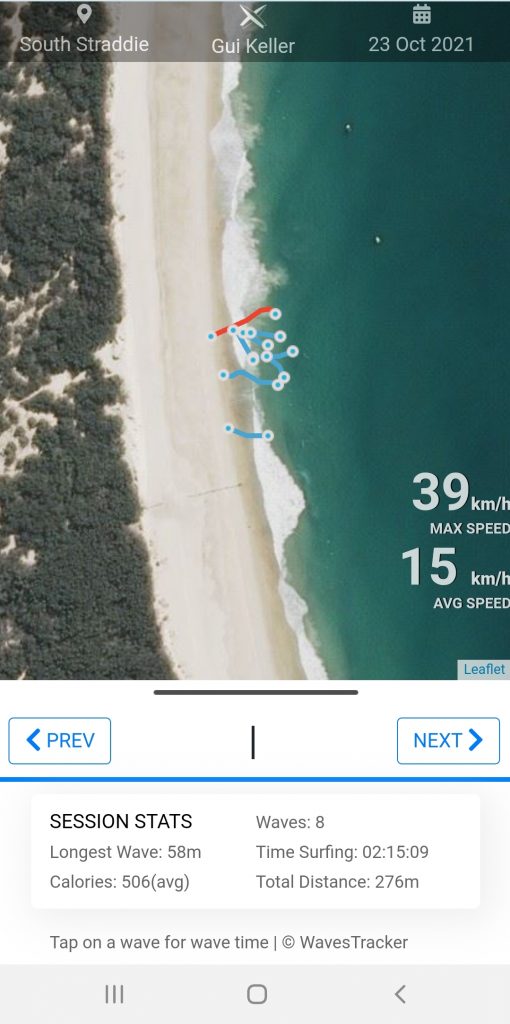
Pricing Comparison
Go premium and unlock all of your surf session details
Free version
$0
3 months
$9.99AUD
6 months
$16.99AUD
12 months
$27.99AUD
Experience your surf session with the new watch and mobile design
Take your surf session to the next level with the Wavestracker app

Are you using your Fitness Tracker?
Strava can auto-sync with most Fitness Tracker such as Garmin, Suunto, Polar, and many others! Once that has been done you can easily upload your data to Waves Tracker!